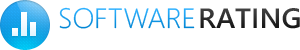
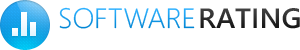
You should try
|
Smart Freeing Up of the Disk Space Files Inspector may free up the disk space and loseless decrease the images. Read more... |
WinDjView
| Attention! Reg Organizer will help you to completely uninstall any software and check your system. Read More | Download Now |
This small piece of software provides a one-stop solution to read and view files in the DjVu format. DjVu (pronounced as ‘deja vu’) is a non-proprietary image compression format specially designed to efficiently compress scanned texts. It combines a decent level of compression with excellent readability of the output. The amount of fiction books, manuals, reference books, science documents, and articles presented in this popular format is truly impressive.
WinDjView displays DjVu books in the customary browser-like form featuring navigation buttons, a page thumbnail outline, and typical toolbar controls, allowing adjustment of the document’s scale, skipping to a certain page of the document, and things like that.
Conveniently, the program allows placing custom bookmarks and annotations, which is essential for any serious reading, and the ability to search the document (available for those DjVu files that have a built-in text layer) allows finding any particular part of the book quickly.
WinDjView provides several viewing modes, easy keyboard shortcuts, and advanced printing of the entire document or any part of it. Exporting certain pages to BMP, GIF, JPEG, TIFF, and PNG formats may also come in handy.
The program supports all popular Windows versions including Windows 7 and 8, Windows 2000 and XP, and Windows Server 2003/2008. Plus there’s a version of the tool for Mac OS X.
While having restrictions related to the image representation of the text itself, WinDjView is an excellent product which was both well thought out and well built. And taking into account the number of available DjVu books online, this free application is certainly worth your time.