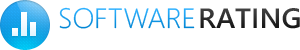
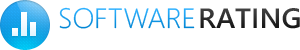
You should try
|
Smart Freeing Up of the Disk Space Files Inspector may free up the disk space and loseless decrease the images. Read more... |
The KMPlayer
| Attention! Reg Organizer will help you to completely uninstall any software and check your system. Read More | Download Now |
KMPlayer is a versatile media player, capable of playing back most video and audio files, with a distinct unique feature – it doesn’t require any third-party codecs to be installed in your system. The program has it all for playing virtually anything smoothly and seamlessly. KMPlayer supports VCD, DVD, AVI, MKV, Ogg Theora, OGM, 3GP, MPEG-1/2/4, WMV, RealMedia, and QuickTime, and it doesn’t stumble on corrupted or incomplete files either.
In addition to typical playback functionality, KMPlayer offers a wide range of advanced tools as well. These are, for instance, audio and video filters (both built-in and external); capturing video, audio, and screenshots from the source file; sharing capabilities; and so on. The software also supports playing 3D video, so if your hardware allows that, you can enjoy the best 3D movies right on your desktop.
The interface of the program is functional and nice, though it has some minor glitches here and there, like inconsistent font sizes. At the same time thanks to the support of skins, the interface of the program looks really fantastic yet remains easy to use. All necessary controls are right there, so you can pin the window as topmost or add real-time spectacular effects to a movie with one click. In addition, KMPlayer is compatible with TV sets and cameras, reads over 30 various audio and video formats, and speaks 24 languages.
By default, the program comes installed with a bunch of third-party tools with it, and some of them are really annoying. But they are easily turned off during installation, leaving you one on one with an extremely powerful media player that is also free.
Categories
Versions of the day
- Среда выполнения Microsoft Edge WebView2 Runtime
109.0.1518.78 +204 - Microsoft Edge
109.0.1518.78 +85 - Microsoft Edge WebView2 Runtime
109.0.1518.78 +71 - Microsoft Edge
109.0.1518.78 +65 - Adobe Refresh Manager
1.8.0.0 +58 - Telegram Desktop
4.6.0.0 +41 - Microsoft OneDrive
23.7.109.4 +24 - Google Chrome
109.0.5414.120 +21 - Soft Organizer
9.20.0.0 +18 - NVIDIA Системное программное обеспечение PhysX
9.17.524.0 +18
| Version | Users (week) |
|---|---|
| 2022.5.26.12 | 1% (1) |
| 2020.5.15.20 | 1% (1) |
| 2020.5.14.15 | 1% (1) |
| 2019.3.13.11 | 1% (1) |
| 2019.1.22.3 | 1% (1) |
| 2018.12.24.14 | 1% (1) |
| 2018.11.20.11 | 1% (1) |
| 2018.11.8.10 | 1% (1) |
| 2018.10.22.15 | 1% (1) |
| 2018.10.17.14 | 1% (1) |
| 2018.8.12.17 | 1% (1) |
| 4.2.2.73 | 9% (18) |
| 4.2.2.72 | 3% (6) |
| 4.2.2.71 | 3% (5) |
| 4.2.2.70 | 1% (2) |
| 4.2.2.69 | 1% (2) |
| 4.2.2.68 | 1% (1) |
| 4.2.2.67 | 1% (2) |
| 4.2.2.66 | 1% (2) |
| 4.2.2.65 | 2% (3) |
| 4.2.2.64 | 1% (2) |
| 4.2.2.63 | 1% (1) |
| 4.2.2.62 | 2% (4) |
| 4.2.2.61 | 1% (1) |
| 4.2.2.60 | 3% (6) |
| 4.2.2.59 | 3% (5) |
| 4.2.2.58 | 3% (5) |
| 4.2.2.57 | 1% (2) |
| 4.2.2.56 | 1% (1) |
| 4.2.2.55 | 2% (3) |
| 4.2.2.54 | 1% (1) |
| 4.2.2.53 | 1% (1) |
| 4.2.2.52 | 1% (1) |
| 4.2.2.51 | 1% (1) |
| 4.2.2.50 | 1% (2) |
| 4.2.2.49 | 1% (1) |
| 4.2.2.48 | 1% (2) |
| 4.2.2.47 | 2% (3) |
| 4.2.2.46 | 2% (3) |
| 4.2.2.45 | 2% (3) |
| 4.2.2.44 | 1% (1) |
| 4.2.2.43 | 1% (1) |
| 4.2.2.42 | 1% (2) |
| 4.2.2.41 | 1% (1) |
| 4.2.2.40 | 1% (2) |
| 4.2.2.39 | 1% (1) |
| 4.2.2.38 | 1% (1) |
| 4.2.2.37 | 1% (1) |
| 4.2.2.36 | 1% (1) |
| 4.2.2.35 | 1% (1) |
| 4.2.2.34 | 1% (1) |
| 4.2.2.33 | 1% (1) |
| 4.2.2.32 | 1% (2) |
| 4.2.2.31 | 1% (2) |
| 4.2.2.30 | 1% (1) |
| 4.2.2.29 | 1% (1) |
| 4.2.2.28 | 2% (3) |
| 4.2.2.27 | 1% (1) |
| 4.2.2.26 | 1% (1) |
| 4.2.2.25 | 1% (1) |
| 4.2.2.24 | 1% (2) |
| 4.2.2.23 | 1% (1) |
| 4.2.2.22 | 1% (2) |
| 4.2.2.21 | 1% (1) |
| 4.2.2.20 | 1% (1) |
| 4.2.2.19 | 1% (1) |
| 4.2.2.18 | 1% (1) |
| 4.2.2.17 | 1% (1) |
| 4.2.2.16 | 1% (1) |
| 4.2.2.15 | 1% (1) |
| 4.2.2.14 | 1% (2) |
| 4.2.2.13 | 1% (1) |
| 4.2.2.12 | 1% (1) |
| 4.2.2.11 | 1% (1) |
| 4.2.2.10 | 1% (1) |
| 4.2.2.9 | 1% (1) |
| 4.2.2.8 | 1% (1) |
| 4.2.2.7 | 1% (1) |
| 4.2.2.6 | 1% (2) |
| 4.2.2.5 | 2% (3) |
| 4.2.2.4 | 1% (1) |
| 4.2.2.3 | 1% (2) |
| 4.2.2.2 | 1% (1) |
| 4.2.2.1 | 1% (1) |
| 4.2.1.4 | 1% (1) |
| 4.2.1.2 | 1% (1) |
| 4.2.1.1 | 1% (1) |
| 4.1.5.8 | 4% (8) |
| 4.1.5.6 | 1% (1) |
| 4.1.5.5 | 1% (1) |
| 4.1.5.3 | 1% (1) |
| 4.1.4.7 | 1% (2) |
| 4.1.4.3 | 1% (1) |
| 4.1.3.3 | 1% (1) |
| 4.1.2.2 | 1% (1) |
| 4.1.1.5 | 1% (1) |
| 4.1.0.3 | 1% (1) |
| 4.0.8.1 | 1% (1) |
| 4.0.7.1 | 1% (2) |
| 4.0.6.4 | 1% (1) |
| 4.0.5.3 | 1% (1) |
| 4.0.4.6 | 1% (1) |
| 4.0.3.1 | 1% (1) |
| 4.0.2.6 | 1% (1) |
| 4.0.1.5 | 1% (1) |
| 4.0.0.0 | 1% (1) |
| 3.9.1.138 | 1% (1) |
| 3.9.1.137 | 1% (1) |
| 3.9.1.136 | 1% (1) |
| 3.9.1.135 | 1% (1) |
| 3.9.1.134 | 1% (1) |
| 3.9.1.133 | 1% (1) |
| 3.9.1.132 | 1% (1) |
| 3.9.1.131 | 1% (1) |
| 3.9.1.130 | 1% (1) |
| 3.9.1.129 | 1% (1) |
| 3.9.0.999 | 1% (1) |
| 3.9.0.128 | 1% (1) |
| 3.9.0.127 | 1% (1) |
| 3.9.0.126 | 1% (1) |
| 3.9.0.125 | 1% (1) |
| 3.9.0.124 | 1% (1) |
| 3.8.0.123 | 1% (1) |
| 3.8.0.122 | 1% (1) |
| 3.8.0.121 | 1% (1) |
| 3.8.0.120 | 1% (2) |
| 3.8.0.119 | 1% (1) |
| 3.8.0.118 | 1% (1) |
| 3.8.0.117 | 1% (1) |
| 3.7.0.113 | 1% (1) |
| 3.7.0.109 | 1% (1) |
| 3.7.0.107 | 1% (1) |
| 3.7.0.106 | 1% (1) |
| 3.6.0.87 | 2% (3) |
| 3.6.0.85 | 1% (1) |
| 3.5.0.85 | 1% (1) |
| 3.5.0.81 | 1% (1) |
| 3.5.0.77 | 1% (2) |
| 3.4.0.59 | 1% (1) |
| 3.4.0.56 | 1% (1) |
| 3.4.0.55 | 1% (1) |
| 3.4.0.0 | 1% (1) |
| 3.3.0.51 | 1% (1) |
| 3.3.0.48 | 1% (1) |
| 3.3.0.33 | 1% (1) |
| 3.3.0.32 | 1% (1) |
| 3.3.0.31 | 1% (1) |
| 3.3.0.30 | 1% (1) |
| 3.3.0.28 | 1% (1) |
| 3.3.0.27 | 1% (1) |
| 3.2.0.19 | 1% (1) |
| 3.2.0.18 | 1% (1) |
| 3.2.0.17 | 1% (1) |
| 3.2.0.16 | 1% (1) |
| 3.2.0.13 | 1% (1) |
| 3.2.0.12 | 1% (1) |
| 3.1.0.0 | 1% (1) |
| 3.0.2.0 | 1% (1) |
| 3.0.0.1442 | 1% (1) |
| 3.0.0.1441 | 3% (5) |
| 3.0.0.1440 | 1% (1) |
| 3.0.0.1440 beta | 1% (1) |
| 3.0.0.1439 | 2% (3) |
| 3.0.0.1439 beta | 1% (1) |
| 3.0.0.1438 | 1% (1) |
| 3.0.0.0 | 1% (1) |
| 2.13.0.0 | 1% (1) |
| 2.11.0.0 | 1% (1) |
| 2.10.24.0 | 1% (1) |
| 2.9.22.0 | 1% (1) |
| 2.9.4.1437 | 1% (1) |
| 2.9.4.1436 | 1% (1) |
| 2.9.4.1436 beta | 1% (1) |
| 2.9.4.1435 | 5% (10) |
| 2.9.4.1434 | 1% (2) |
| 2.9.4.1434 beta | 1% (1) |
| 2.9.4.1433 | 1% (2) |
| 2.9.4.1433 beta | 1% (1) |
| 2.9.4.1429 | 1% (1) |
| 2.9.3.1434 | 1% (1) |
| 2.9.3.1433 | 1% (1) |
| 2.9.3.1432 | 1% (1) |
| 2.9.3.1432 beta | 1% (1) |
| 2.9.3.1431 beta | 1% (1) |
| 2.9.3.1430 | 1% (1) |
| 2.9.3.1429 | 1% (1) |
| 2.9.3.1428 | 1% (1) |
| 2.9.3.1409 beta | 1% (1) |
| 2.9.3.1375 beta | 1% (1) |
| 2.9.3.1340 | 1% (1) |
| 2.9.3.1232 | 1% (1) |
| 2.8.16.0 | 1% (1) |
| 2.7.1.0 | 1% (1) |
| 2.5.0.0 | 1% (1) |
| 2.4.0.0 | 1% (1) |
| 2.3.1.0 | 1% (1) |
| 2.3.0.0 | 1% (1) |
| 2.2.3.0 | 1% (1) |
| 2.2.2.0 | 1% (1) |
| 2.2.1.0 | 1% (1) |
| 2.2.0.0 | 1% (1) |
| 2.1.0.0 | 1% (1) |
| 2.0.1.0 | 1% (1) |
| 2.0.0.0 | 1% (1) |
| 1.9.2.0 | 1% (1) |
| 1.9.1.0 | 1% (1) |
| 1.9.0.0 | 1% (1) |
| 1.8.2.0 | 1% (1) |
| 1.8.1.0 | 1% (1) |
| 1.8.0.0 | 1% (1) |
| 1.7.0.0 | 1% (1) |
| 1.6.1.0 | 1% (1) |
| 1.6.0.0 | 1% (1) |
| 1.5.4.0 | 1% (1) |
| 1.5.1.0 | 1% (1) |
| 1.5.0.0 | 1% (1) |
| 1.3.0.0 | 1% (1) |
| 1.0.0.0 | 1% (1) |
| 0.0.0.0 | 1% (2) |